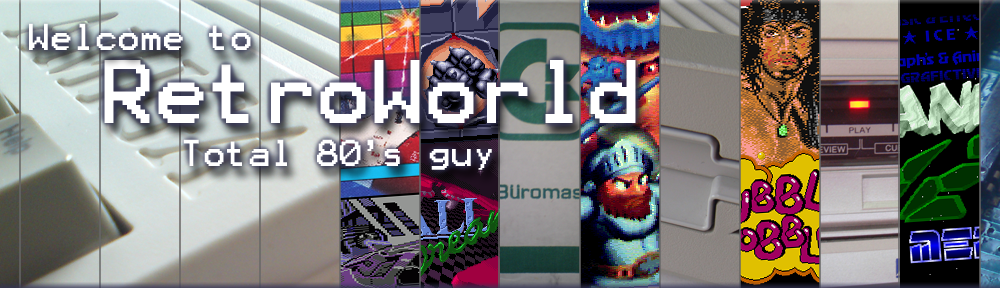PC platform
Back in the beginning of 1990’s, my two old friends Peter Andersen and Lars Toft made a program, a Standard Midi File player, for Roland. The program was the Roland Standard Midi File Player (!) or ‘Roland SMF Player’ for short. The Roland SMF Player was released around 1993-1994.
You are able to buy additional music disks for the Roland SMF Player, some containing some very high quality MIDI files, developed by some Japanese guys. And the level of details in those songs – You would not believe it. I remember ‘Jump’ by Van Halen, ‘Every breath you take’ by The Police and ‘Billie Jean‘ by Michael Jackson – just to name a few and they all sounded fantastic.
Together with the demo version of Roland SMF Player, you’ve got 13 somewhat mellow songs, but nothing fancy. But it was (and maybe still is) possible to buy those extra high quality songs on floppy disks, and then import to the Roland SMF Player interface, and play with your favorite sound device.
The Sound
The Roland SMF Player can play standard Midi files (.mid) through a variety of different sound devices (or interfaces if you like). The more memorable sound devices includes; the SoundBlaster AWE 32 Soundcard, the Roland MT32 Multi-Timbre Sound Module and of course the AdLib OPL3 Sound Device.
The Adlib OPL3 device is developed by another very good friend, Peter Jørgensen whom also has created Editor for the Atari ST, MasterPlayer and the Atari YM 2149 sound chip emulator (Project Ymer) for the PC.
Playing today
When Peter Jørgensen got his hands on the SMF Player and his old AdLib OPL3 Sound Device source code, a month or so back, the first thing he did was to change a couple of the sounds in the AdLib OPL3 Sound Device, because he never was really satisfied with them. He also adjusted the volume level on some of the sounds.
Try it out
Using SMF Player today requires the use of DOSBox, with the limitations that brings unless you have a really old-school computer stashed away somewhere.
All you need is:
- DOSbox – DOS emulator
- Roland SMF Player, demo version
- Optional: New and improved AdLib OPL3 Sound Device
Just install DOSbox, download Roland SMF Player, unpack the downloaded ZIP file and you are ready to go!
I was never that big a fan of Roland – I’m more of a Yamaha kinda guy.